Navigation
Install the app
How to install the app on iOS
Follow along with the video below to see how to install our site as a web app on your home screen.
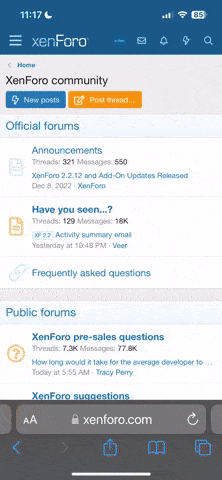
Note: this_feature_currently_requires_accessing_site_using_safari
More options
Install the app
How to install the app on iOS
Follow along with the video below to see how to install our site as a web app on your home screen.
Note: This feature may not be available in some browsers.
You are using an out of date browser. It may not display this or other websites correctly.
You should upgrade or use an alternative browser.
You should upgrade or use an alternative browser.
Recent content by plumbum64
-
P
Second Monitor Detected by Windows but not Displaying
Thank you again Dig and Happy New Year to you I'll look into the bluetooth options and think you may well be right about the VM possibility on the work laptop. Cheers Martin- plumbum64
- Post #6
- Forum: Windows 10 Hardware Chat and Support
-
P
Second Monitor Detected by Windows but not Displaying
Updating to the latest NVidia driver has restored the display on my external monitor. So brilliant! Thank you! I'm a little confused as Device Manager shows two adaptors: Intel (R) UHD Graphics 630 NVIDIA GeForce GTX 1650 When I click through Display Settings -> Advanced Display Settings...- plumbum64
- Post #4
- Forum: Windows 10 Hardware Chat and Support
-
P
Second Monitor Detected by Windows but not Displaying
Thanks so much for your reply Dig Yes, I was suspicious that Windows Update may have been behind this as both laptops were working seamlessly for a long time. The work laptop is totally locked down so updating this is probably is not an option. I'm downloading the latest NVidia display adaptor...- plumbum64
- Post #3
- Forum: Windows 10 Hardware Chat and Support
-
P
Second Monitor Detected by Windows but not Displaying
Hi There I have a Dell XPS 15 laptop running Windows 10. it is connected to an external Samsung monitor. This setup has been working with no issues for a few years. Recently when I start the laptop the second monitor doesn't display anything over HDMI. Windows Display Properties show that it is...- plumbum64
- Thread
- Replies: 15
- Forum: Windows 10 Hardware Chat and Support
