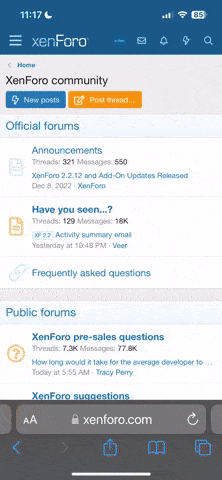Hi There
I have a Dell XPS 15 laptop running Windows 10. it is connected to an external Samsung monitor. This setup has been working with no issues for a few years. Recently when I start the laptop the second monitor doesn't display anything over HDMI. Windows Display Properties show that it is correctly detected and that the Display should be extended but the external display is blank.
It mostly happens when swapping back to the Dell from my work laptop. The display always works with the work laptop. It fails sporadically on the Dell. Often it will start to work again if powered off and left for a while. I have tried uninstalling the monitor in Device Manager and restarting but with no success. It almost seems random. I don't hot swap the cable i.e I plug in the HDMI lead before turning everything on.
It's really frustrating so I'd be very grateful for any help.
Thanks
Martin
I have a Dell XPS 15 laptop running Windows 10. it is connected to an external Samsung monitor. This setup has been working with no issues for a few years. Recently when I start the laptop the second monitor doesn't display anything over HDMI. Windows Display Properties show that it is correctly detected and that the Display should be extended but the external display is blank.
It mostly happens when swapping back to the Dell from my work laptop. The display always works with the work laptop. It fails sporadically on the Dell. Often it will start to work again if powered off and left for a while. I have tried uninstalling the monitor in Device Manager and restarting but with no success. It almost seems random. I don't hot swap the cable i.e I plug in the HDMI lead before turning everything on.
It's really frustrating so I'd be very grateful for any help.
Thanks
Martin