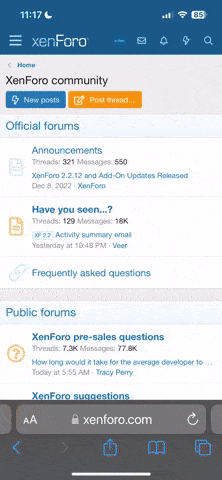philalethes
Donator
- Jul 1, 2020
- 111
- 79
Ever put a file with long long name inside deep nested folders, and now you can't rename, move, or delete it? Because the path is now too long past what Windows allows?
I saved an Amazon product page named "Amazon.com _ 6MP Add-On PoE IP Bullet Camera for Existing System, Indoor_Outdoor, 2.8mm Wide Angle, 65ft Night Vision, H.265, Compatible with Hikvision, Dahua, Amcrest, Blue Iris NVR Thro…html"
and put it into a deep sub folder for Word/Manuals/electronics/ video security/cameras/productname....
Yikes! Way too many letters. Tried to rename it, ..can't; delete...can't...drag and drop to copy or move...CAN'T !
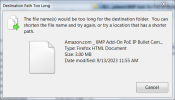
After reading through some interesting long nerdy forum talks online with multiple easy-to-complicated answers...not always working...or overly complex like booting from Linux CD ...
I want simple tool where someone else already built the function in.
I found Xplorer2 (which is my dual pane substitute for the ever UGLY Windows explorer) has its own internal Copy to / Move to tools.
1st: Move the file another folder closer to Root so path is shorter. Now you can shorten file name, then Move it back.
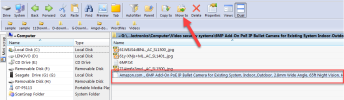
Someone mentioned FreeCommander which I just tried. While it won't delete, move or copy the file, surprisingly when I hit F2 for Rename, it works and I could shorten file name directly!

I saved an Amazon product page named "Amazon.com _ 6MP Add-On PoE IP Bullet Camera for Existing System, Indoor_Outdoor, 2.8mm Wide Angle, 65ft Night Vision, H.265, Compatible with Hikvision, Dahua, Amcrest, Blue Iris NVR Thro…html"
and put it into a deep sub folder for Word/Manuals/electronics/ video security/cameras/productname....
Yikes! Way too many letters. Tried to rename it, ..can't; delete...can't...drag and drop to copy or move...CAN'T !
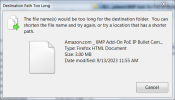
After reading through some interesting long nerdy forum talks online with multiple easy-to-complicated answers...not always working...or overly complex like booting from Linux CD ...
I want simple tool where someone else already built the function in.
I found Xplorer2 (which is my dual pane substitute for the ever UGLY Windows explorer) has its own internal Copy to / Move to tools.
1st: Move the file another folder closer to Root so path is shorter. Now you can shorten file name, then Move it back.
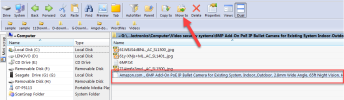
Someone mentioned FreeCommander which I just tried. While it won't delete, move or copy the file, surprisingly when I hit F2 for Rename, it works and I could shorten file name directly!